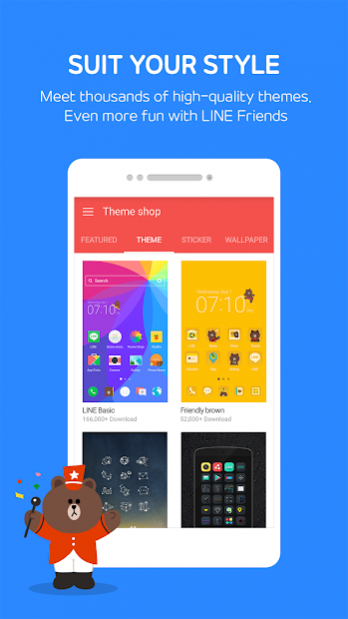LINE Launcher 2.4.38
Free Version
Publisher Description
LINE Launcher - LINE's official Android Home
Believe LINE Launcher, your dull Android will become brand-new in a twinkle.
Spice up your mobile life with LINE Launcher now!
※ dodol Launcher has changed brand name to LINE Launcher, and it just got better!
1) Change your phone perfectly stylish
* 3000+ classy and trendy themes(wallpaper+icons)
Meet Brown, Sally and other LINE Friends on your phone!
* What kind of wallpaper should I apply this time? Don't think about that anymore!
You can meet about 100 new wallpapers every day!
* Stickers, are you still using stickers only on messengers!?
Add awesome stickers on your home screen as you like, and change your hone screen creative:)
2) The way to make your phone comfortable and fast. A to Z of optimizing smartphone!
* Smart widgets and features for optimizing your smartphone
Keep your phone BEST with Phone Booster and Battery widget.
* Searching function will help you find what you need right away
You can find app on your phone, contacts, and even other information at once.
* Smart App-Picks
From trendy app to customized app by categories. We will recommend application only for you.
** Notification **
- LINE Launcher is only compatible with Android 4.0.3 or later versions (ICS, Jelly Bean).
- It may not be compatible depending on the device model.
** Guide to use BIND_DEVICE_ADMIN Permission **
** Customer Service **
· Facebook : http://www.facebook.com/linelauncher
· Mail Address: dodollauncher.help@gmail.com
If you have any problem using the launcher, please send us the Screenshot/ Smartphone Brand/ Android version/ Launcher version info along with the detailed description of your problem or errors
About LINE Launcher
LINE Launcher is a free app for Android published in the Themes & Wallpaper list of apps, part of Desktop.
The company that develops LINE Launcher is OGQ for iconnect.. The latest version released by its developer is 2.4.38. This app was rated by 1 users of our site and has an average rating of 5.0.
To install LINE Launcher on your Android device, just click the green Continue To App button above to start the installation process. The app is listed on our website since 2020-12-30 and was downloaded 52 times. We have already checked if the download link is safe, however for your own protection we recommend that you scan the downloaded app with your antivirus. Your antivirus may detect the LINE Launcher as malware as malware if the download link to com.campmobile.launcher is broken.
How to install LINE Launcher on your Android device:
- Click on the Continue To App button on our website. This will redirect you to Google Play.
- Once the LINE Launcher is shown in the Google Play listing of your Android device, you can start its download and installation. Tap on the Install button located below the search bar and to the right of the app icon.
- A pop-up window with the permissions required by LINE Launcher will be shown. Click on Accept to continue the process.
- LINE Launcher will be downloaded onto your device, displaying a progress. Once the download completes, the installation will start and you'll get a notification after the installation is finished.